About Screen and Photo Translator
Explore the World with Our All-in-One Photo Translator App!
The Photo Translator app is your perfect solution for instant translations from your screen. Be it during travel, learning a new language, or just plain curiosity, our app makes translating easy! As the #1 Translator on Google Play, we deliver unmatched accuracy and speed for your translation needs.
✨ Explore Unique Features of Our Translator App!
✅ Free Photo Translator!
Free Photo Translator: Translate text from your pictures with one click. Take a photo, that's all! Let our smart translator do the rest. You can Translate Over 100 Languages instantly.
✅ Screen Translate!
Screen Translate: Just translate any text that comes on your screen. With our advanced tools, you can Translate text on screen in real-time and with high accuracy.
✅ Picture Translator!
Picture Translator: Communicate seamlessly with support for over 100 languages, no matter where you are in the world. Our app makes it easy to Scan and Translate anything instantly.
✅ Translate on Screen!
Translate on Screen: Real-time translation of any visible text. Perfect for reading websites, articles, or posts in other languages. You can Translate Over 100 Languages and break communication barriers.
✅ Screen Translation App!
Screen Translation App: Ideal for translating messages, notifications, or any on-screen content. As the #1 Translator on Google Play, we ensure smooth performance every time.
How to Use Screen Translate App?
✅ Capture: Use your camera to capture any text you wish to translate.
✅ Translate: Our advanced Scan and Translate feature recognizes text and translates instantly.
✅ Enjoy: Read and understand translated text in the simplest, fastest, and most efficient way.
Get Started To Translate Text On The Screen!
✅ Photo translator free: Navigate new places with ease and Translate Over 100 Languages while reading menus or street signs.
✅ Learning a New Language: Practice by translating text on the screen of your learning apps.
✅ Gaming: Translate text on screen from games to understand dialogues and instructions.
✅ Everyday Use: Our Scan and Translate tool makes understanding foreign content effortless.
Why Choose Our All Languages Screen Translator?
We're not just another translation app—we are the #1 Translator on Google Play. With the ability to Translate Over 100 Languages, recognize and Translate text on screen, and Scan and Translate anything, we make global communication simple.
Get the Photo Translator right now and discover more!
Language shouldn't be your barrier. Download our Photo Translator now and start exploring effortlessly. Whether it's menus, signs, or articles, our Scan and Translate feature and ability to Translate text on screen make it the perfect travel and learning companion.
Become One Among the Millions of Happy Users with Our Screen Translation App!
Enjoy on-demand translations of on-screen text anywhere. With our #1 Translator on Google Play, you can Translate Over 100 Languages and communicate without limits. Download now and see the world differently!
Screen and Photo Translator Faqs
What about the Screen and Photo Translator Mod ?
Screen and Photo Translator is a Arcade Games Developed by Skyloft. This mod is upload by HappyMod App Users. The Mod Feature about This Mod is: 1. UNLIMITED GOLD
2. UNLIMITED UPGRADES.
How can I download the Screen and Photo Translator Mod?
You need to click the download button to Downloading Page, then you will download Screen and Photo Translator directly. If you have downloaded HappyMod App, it is ok. You need to install HappyMod App then click the download button on downloading page. The app you want to download will show on HappyMod App.
How about the download speed?
The download speed in HappyModpro is really fast. The Download speed in HappyMod App is faster. You can download HappyMod App first in home page.
Is Screen and Photo Translator Mod safe?
Screen and Photo Translator Mod is 100% safe. This mod was upload by users. It has been tested and overviewed by editor. Then we will use all types of an-ti virus software to scan the file. You do not to worry about the safety of Screen and Photo Translator Mod.
Why cannot install the Screen and Photo Translator mod?
First, you should uninstall the original version Screen and Photo Translator App, the signature will conflict with mod version. Then you should allow unknow resource can be install on your Android devices.
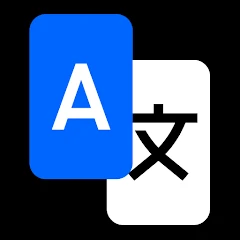
1.Rate
2.Comment
3.Name
4.Email